
Click on the link provided below.
Enter your PRN (Roll Number) – Make sure to replace the initial “00” with the letter “R” (For example, if your PRN is 00123456, enter it as R123456).
Click on “Login”.
Once logged in, your dashboard will appear.
Click on the three horizontal lines (menu icon) as shown in the reference image to expand the dashboard options.
Select the “CBT Examination” option from the list to proceed with downloading the hall ticket.
A dialogue box will open, displaying your:
Trainee Code
ITI Code
ITI Name
Academic Year
Fee Status
Action
Under the “Action” column, click on the three vertical dots and select “CBT Exam Hall Ticket”.
Your CBT Hall Ticket will begin downloading automatically.
From the dashboard, you can also:
View your Trainee Details
Check your Results
Access the Grievance Section
Download Marksheet
Download Certificate
Simply click on the relevant category to explore each section.
Click on the three vertical dots at the top-right corner of the dashboard.
Click on your profile image.
Your name, email, phone number, and logout option will appear.
Click on “Logout” to safely exit your session.

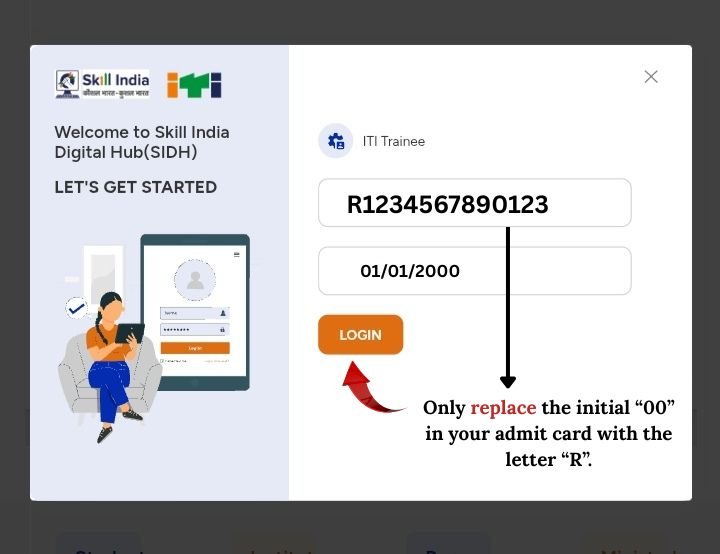
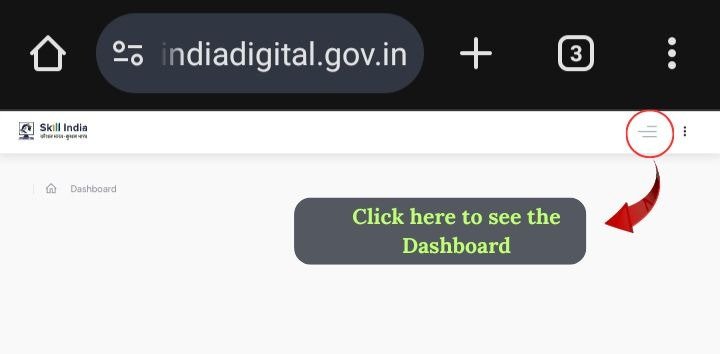

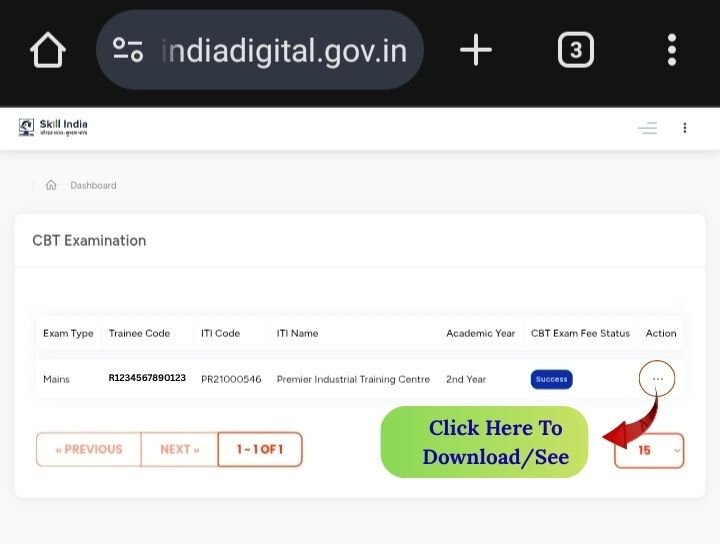
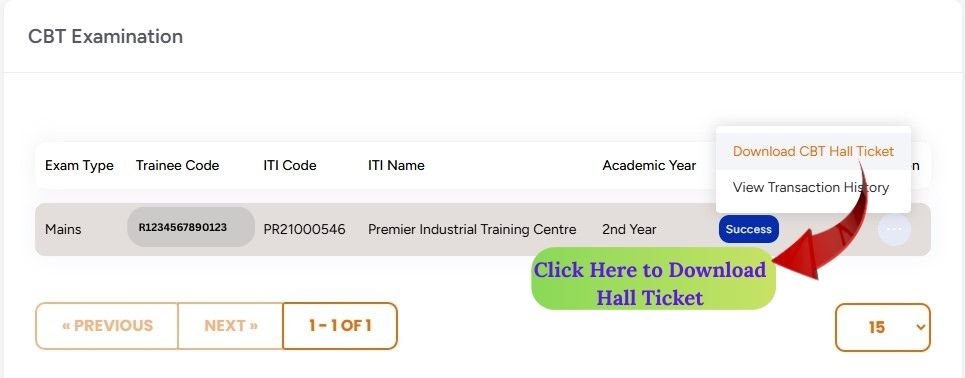


Stay updated with the latest articles, tips, and educational insights from our experts — empowering your journey in learning, career, and beyond.

Shree Guru Educational Institute offers a wide range of courses including ITI, Diploma, Academic, Nursing, Pharmacy, Management, and Computer programs, focusing on quality education, skill development, and career-oriented training for a brighter future.
Monday – 10Am-4Pm
Tuesday – 10Am-4Pm
Wednesday – 10Am-4Pm
Thursday – 10Am-4Pm
Friday – 10Am-4Pm
© 2025 Shree Guru Educational Institute